What Is MFA?
Multi-Factor Authentication (MFA)
In order to provide added protection to college data Thiel employs 2-factor or "multi-factor" authentication. In addition to using their username and password, under certain circumstances, users must also authenticate using a phone (second factor of authentication) in addition to their username and password (first factor of authentication). The advantage of adding a second factor of authentication is that in the event that a user's credentials (username/password) are compromised, that alone will be insufficient for someone to gain access to sensitive college data. They would also need to gain possession of the user's phone in order to make use of the compromised credentials. Thiel uses Azure MFA to provide this second factor of authentication and increase the protection of college data.
Factors of Authentication
- Something you know
- Username and Password/Passphrase
- PIN
- Answering Security questions
- Something you have
- Device such as a phone, token, security badge, etc.
- Something you are
- Biometrics such as fingerprint scan, retinal scan, etc.
The guides below can be followed to setup and configure MFA for your account.
What Is Multi-Factor Authentication
Set up 2-step verification for Office 365
Setting up Security Info on Sign-in Prompt
Outlook Application Generate App Password Setup
Azure MFA (Video Guide)
Microsoft My Account (View Your Account)
Microsoft My Account (Video Guide)
Microsoft Manage Security Information (Video Guide)
Set up Authenticator on a new phone (Video Guide)
You can also setup MFA on your own personal accounts. Which the college recommends.
Google, Apple, Microsoft, and a host of other companies all support MFA You can find a list of websites that offer MFA by visiting https://twofactorauth.org/


 Webmail
Webmail Google
Google Directory
Directory Campus Offices
Campus Offices Schedule an Event
Schedule an Event Maintenance Issue
Maintenance Issue IT Support
IT Support Academic Catalog
Academic Catalog Academic Resources
Academic Resources Accessibility
Accessibility Attend & Assist
Attend & Assist Buy Books
Buy Books Calendar
Calendar Campus Map
Campus Map Career-Focus 2
Career-Focus 2 Handshake
Handshake Course List
Course List Library
Library Moodle
Moodle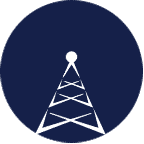 Newsroom
Newsroom Public Safety
Public Safety Self Service
Self Service Solution Center
Solution Center Pay My Bill
Pay My Bill Thiel Gear
Thiel Gear Thiel Hub
Thiel Hub Tomcats Care
Tomcats Care Wellness Center
Wellness Center